A new idea or thought can arrive anytime and anywhere. If you are a person who spends a good amount of time surfing or researching on the internet then new ideas or new plans can strike at any moment and it is worthwhile to note and store it. So here’s a list of few note-taking extension for chrome that can help you to take quick notes.
ALSO READ: Google Is Bringing AR To Chrome With Downloadable 3D Objects!
4 Best Note-Taking Extension For Google Chrome
1. Google Keep
Google Keep is one of the best extension for note-taking on chrome. Google Keep can be used to save URLs, images, and text. You can even add labels to quickly classify notes as per your preference, moreover, it comes with hashtags and labels to neatly organize your notes.
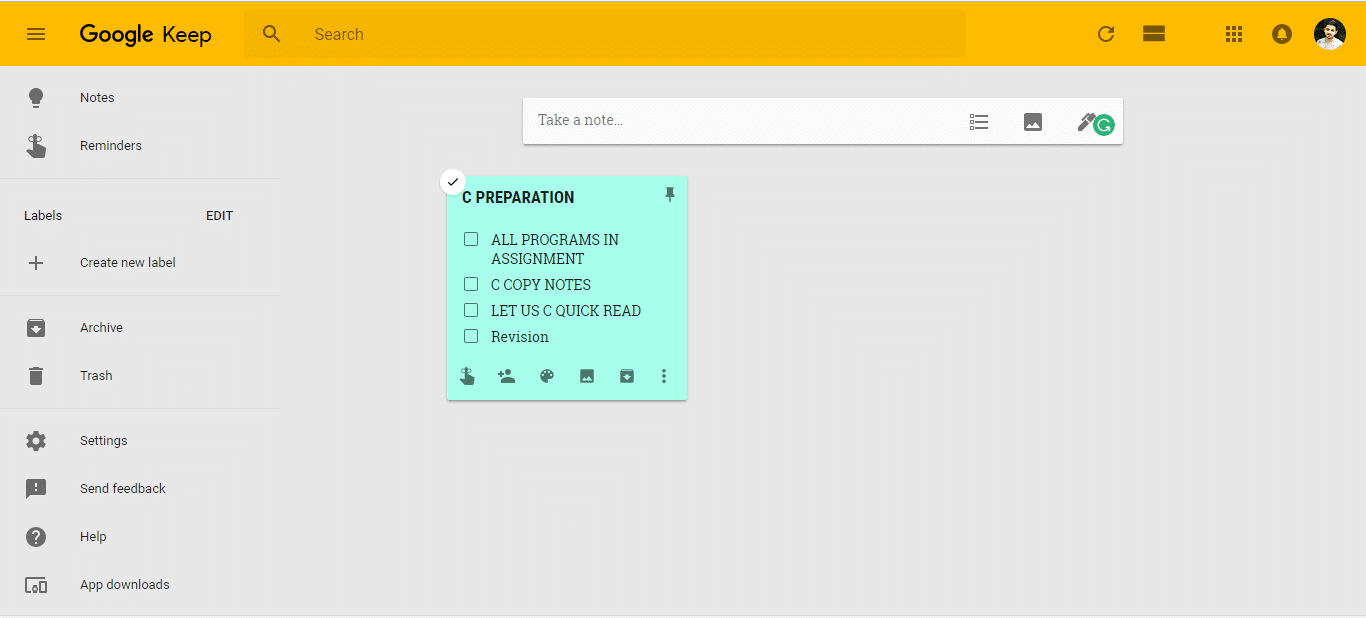
Google Keep is even synced across every single device that you use. While taking notes Google Keep also saves the link to the webpage on which you saved the note. Google Keep can also be used to save reminders and to-do list. You can take care of your notes through the Google keep website.
2. Quick Note
Quick Note has a very minimal user-interface it categorizes your notes on the basis of the date that you stored the note. In addition to that, you can bookmark, archive and annotate web pages.
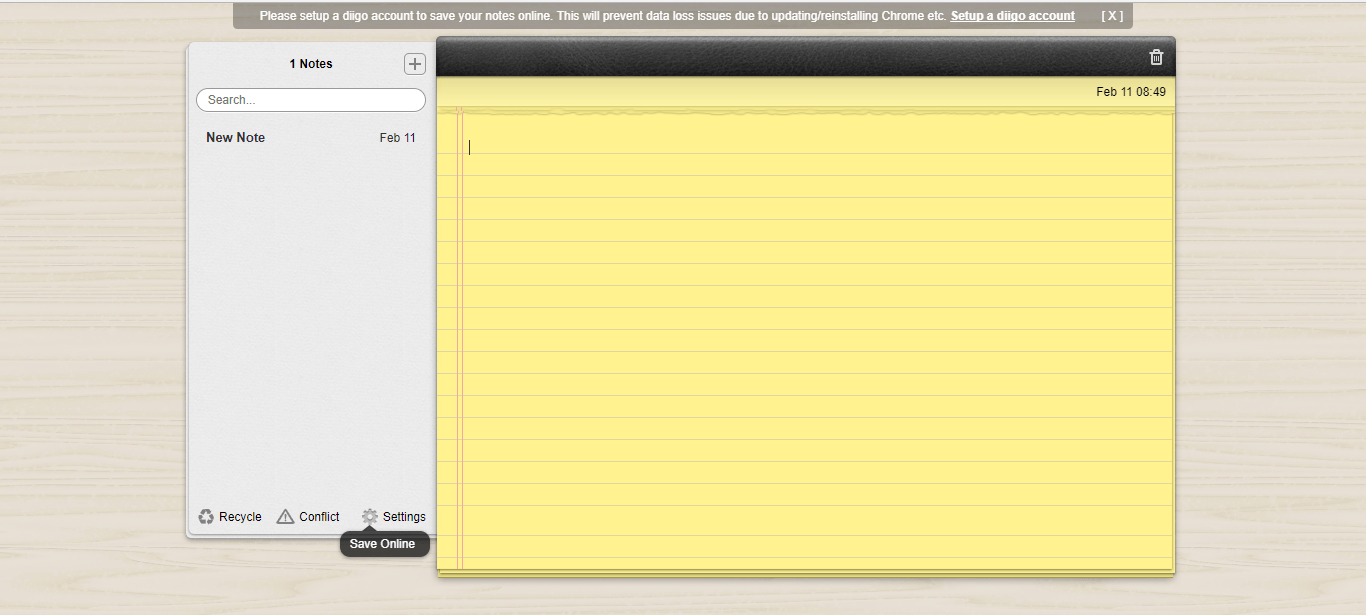
You can also create a Diigo account and sync your data to the cloud and other mobile platforms and also keep an online backup through that account. Quick Note allows you to search your content through keywords and date stored. It’s a worthy one if you are bored of Google Keep.
ALSO READ: Here Is How To Click Better Photos With Smartphone; Quick Tips!
3. Nimbus Notes
Nimbus Notes not only helps you to take quick notes but you can also clip part of a webpage such as text, pictures, and links. Much like other note-taking extensions, Nimbus Notes also offer decent editing and sharing features.
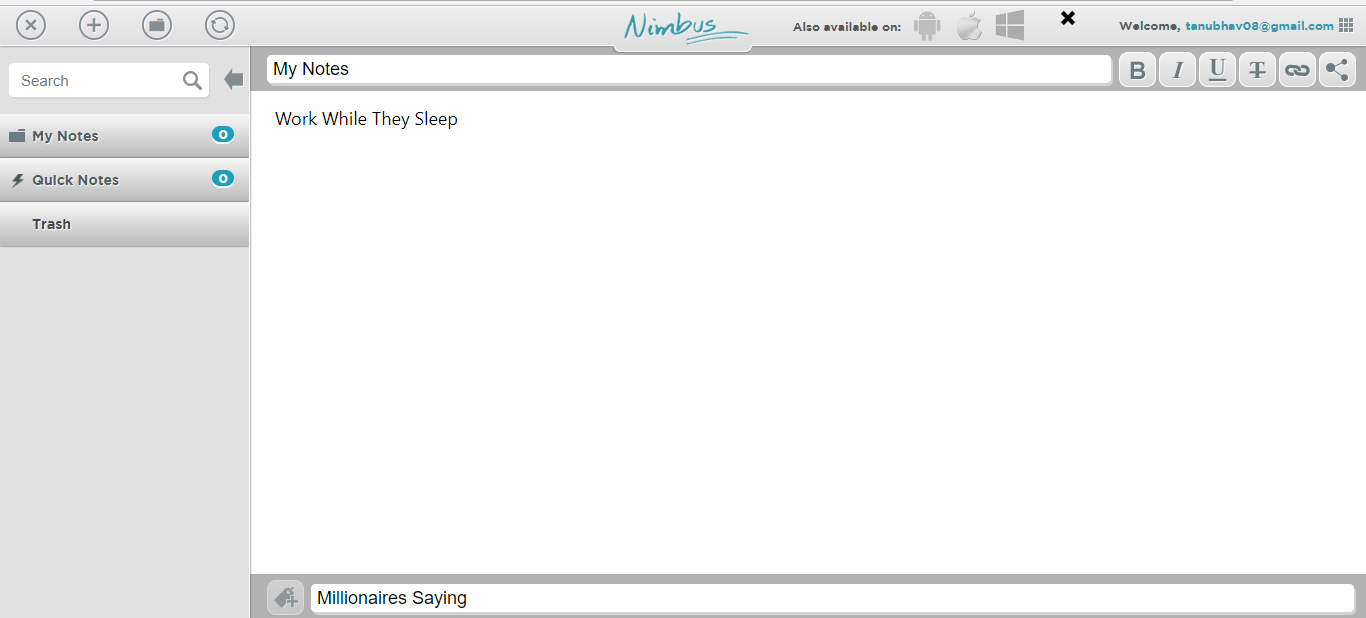
Nimbus organizes your notes in the form of a folder system. Nimbus Notes requires a registration before you can start saving notes. You can even add tags to your notes to make them more discoverable and to elegantly organize your ideas.
4. Beanote
Beanote helps you save notes and images by highlighting them wherever you see them while browsing. On top of that, you can add comments to this highlighted information and then later view it on your Beanote dashboard.
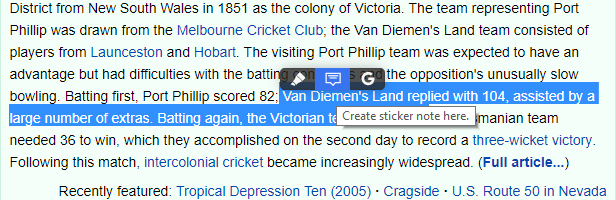
Furthermore, Beanote also offers a very powerful content-editor. This note-taking extension also highlights the number of words in a particular piece of content. While highlighting you can make a direct google search, which is a pretty nifty feature.
ALSO READ: 3 Best Twitter Clients For Android In 2018; The Best Of The Best!
As far as the most functional extension or say the best note-taking extension is concerned nothing can be compared to Google Keep, but for simplicity, you can always rely on Quick Note. It will be better if you check out all the suggested extensions and try out, and then use the one that suits your style.
Written by Anubhav Tyagi (intern), edited and published by Atish Rajasekharan.
BONUS VIDEO
For the latest tech news, follow TechDipper on Twitter, Facebook, Google+, Instagram and subscribe to our YouTube channel.

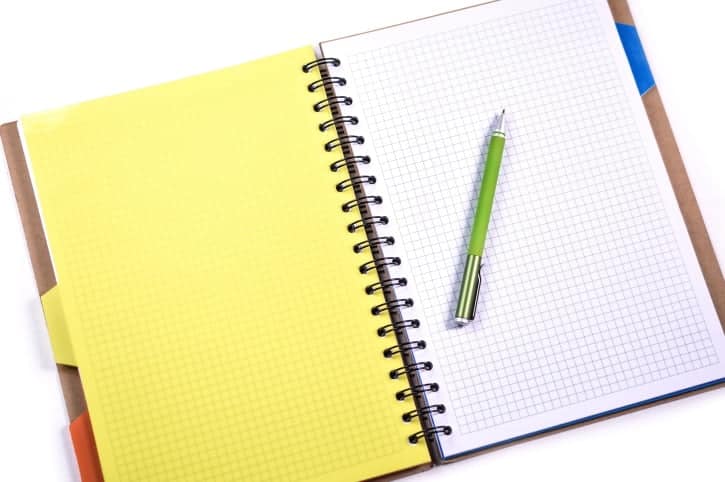


![Office for Free - Here's How You Can Get Microsoft Office For Free [2020] Microsoft office for free](https://techdipper.com/wp-content/uploads/2020/04/Office-for-Free-400x200.jpg)