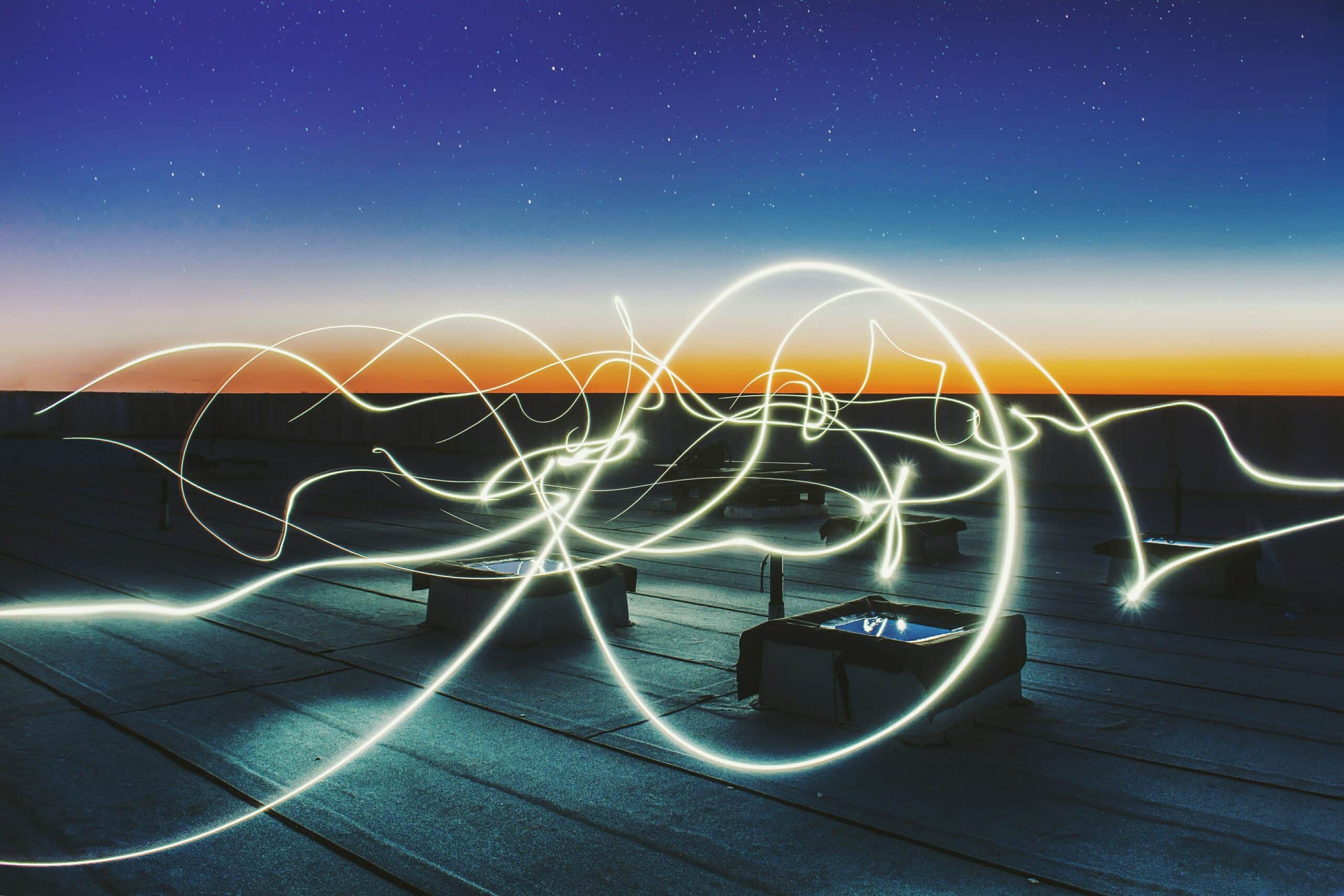Instagram has added few features up its sleeves and one among them is Instagram Live Video, which was introduced in November last year. Instagram Stories will give you an option to save and replay your live videos.
ALSO READ: Now You Can Archive Your Post Instead Of Deleting Them; Instagram!
Save Your Instagram Live Video
Disappearing videos are great – unless you don’t want it to disappear. The company has announced the move in a blog post on Tuesday. So, how to use this feature?
- If you’re the one live streaming a video, you’ll simply press the Share button that automatically pops up when you stop broadcasting.

- If someone has shared multiple replays, you’ll see arrows at the top so you can easily jump between videos. And when watching your own replay, the number of viewers will include everyone who saw it live and in stories.

- When someone you follow shares a replay, you’ll see a play button under their profile photo in the stories bar. Tap it to watch the video and see comments and likes from the original broadcast. You can also tap the right or left side of the screen to go forward or back 15 seconds or tap “Send Message” to reply.
These updates are available as part of Instagram version 10.26 available for iOS in the Apple App Store and for Android in Google Play.
Download Instagram Via Play Store Download Instagram Via App Store
For the latest tech news, follow TechDipper on Twitter, Facebook, Google+ and subscribe to our YouTube channel.