Microsoft’s DirectX is a collection of APIs that are used to handle tasks like multimedia, game designing and video work on the Windows platform. This is responsible for handling the graphics and general video and audio output of games. Consequently, as all computers don’t share the same components. Here’s everything you need to know about DirectX.
ALSO READ: Here Is Why Intel Processors Are Being Redesigned?
DirectX: Rapid Information
DirectX was designed as a communication medium between game developers and the hardware configuration of millions of PC across the globe. Using this, developers don’t have to worry about the configuration, they can leave that task to DirectX.

Before, in Windows 8 whenever you tried to install any game on your PC, it would first automatically install or update DirectX on your PC. While DirectX for Windows 8, 8.1 and Windows 10 came as an integrated part of Operating System.
ALSO READ: Here Is Why Microsoft Is Forcing Windows Mail Users To Use Edge
DirectX: Download, Update And Install
The latest version is available exclusively for Windows 10 is DirectX 12. While Windows 7 and 8 still run on DirectX 11. Hence, Windows 10, users you can install it by checking for updates. Simply head on to Settings > Update & Security > Windows Update and click Check for updates to see for a new update.
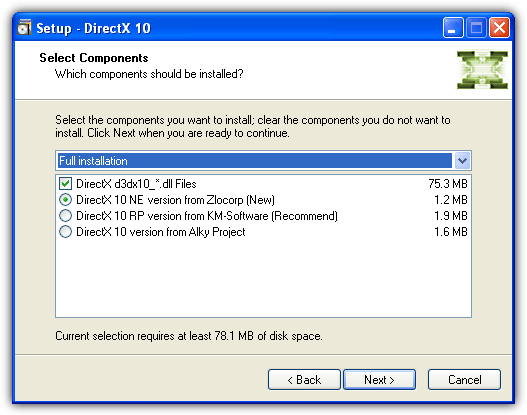
You can rely on the exact same method for Windows 8. But for Windows 7 you have to manually download and install the Windows 7 Service Pack 1 and it will update DirectX to the latest version (click here to download).
We hope this small piece of information helped you. If you wish to share any point that we missed, do help the community by commenting it below.
BONUS VIDEO
For the latest tech news, follow TechDipper on Twitter, Facebook, Google+, Instagram and subscribe to our YouTube channel.




![Wifi 6 - Wi-Fi 6 And Wi-Fi 6E: Everything You Need To Know [Explained] Wi-Fi 6](https://techdipper.com/wp-content/uploads/2020/05/Wifi-6-400x200.jpg)