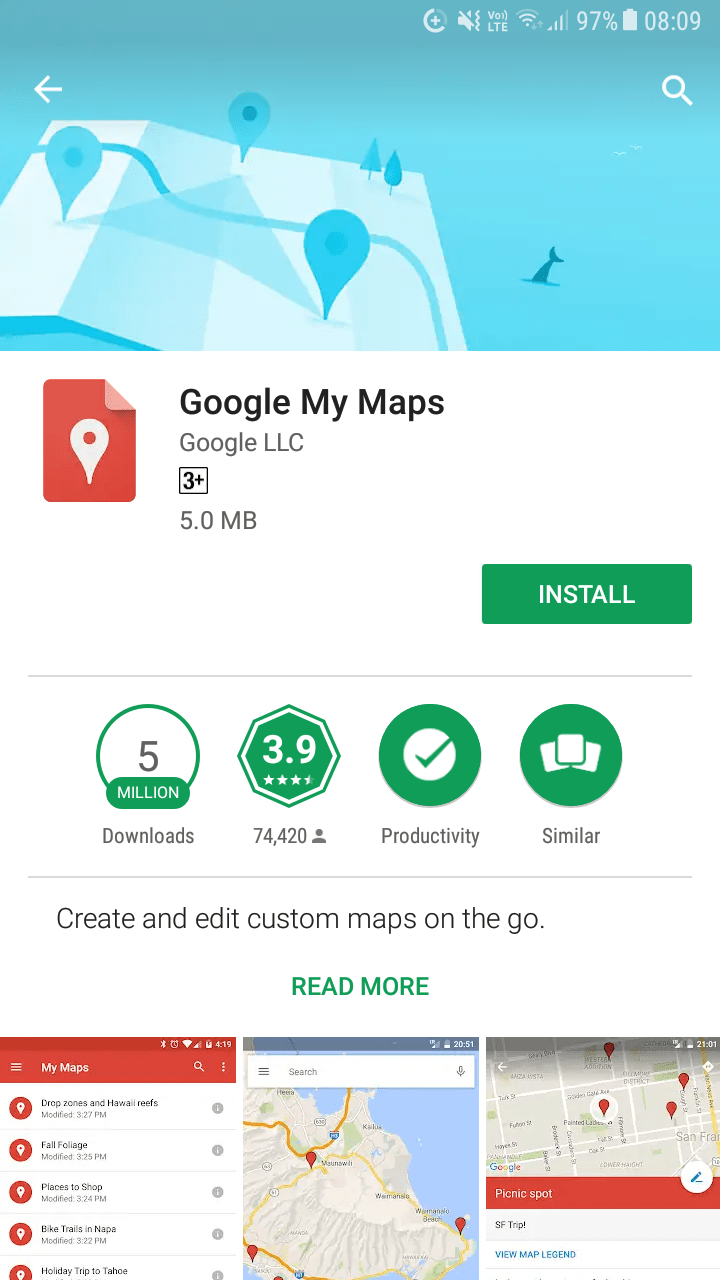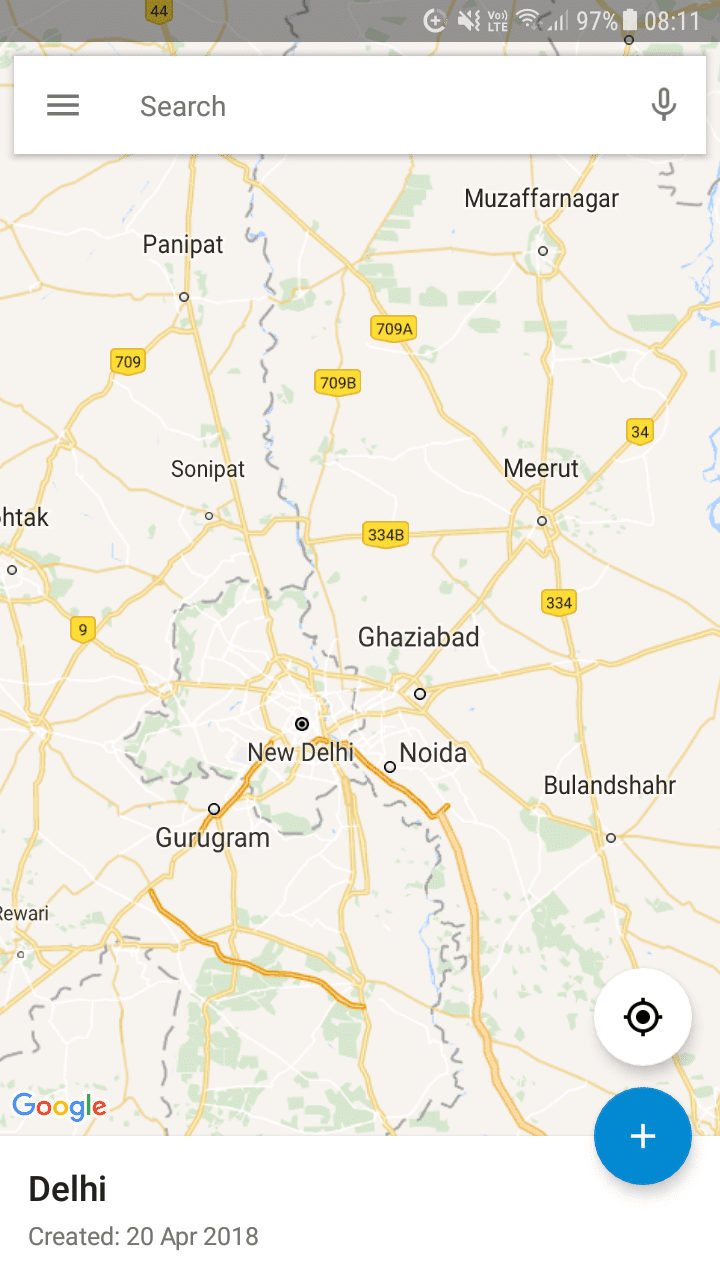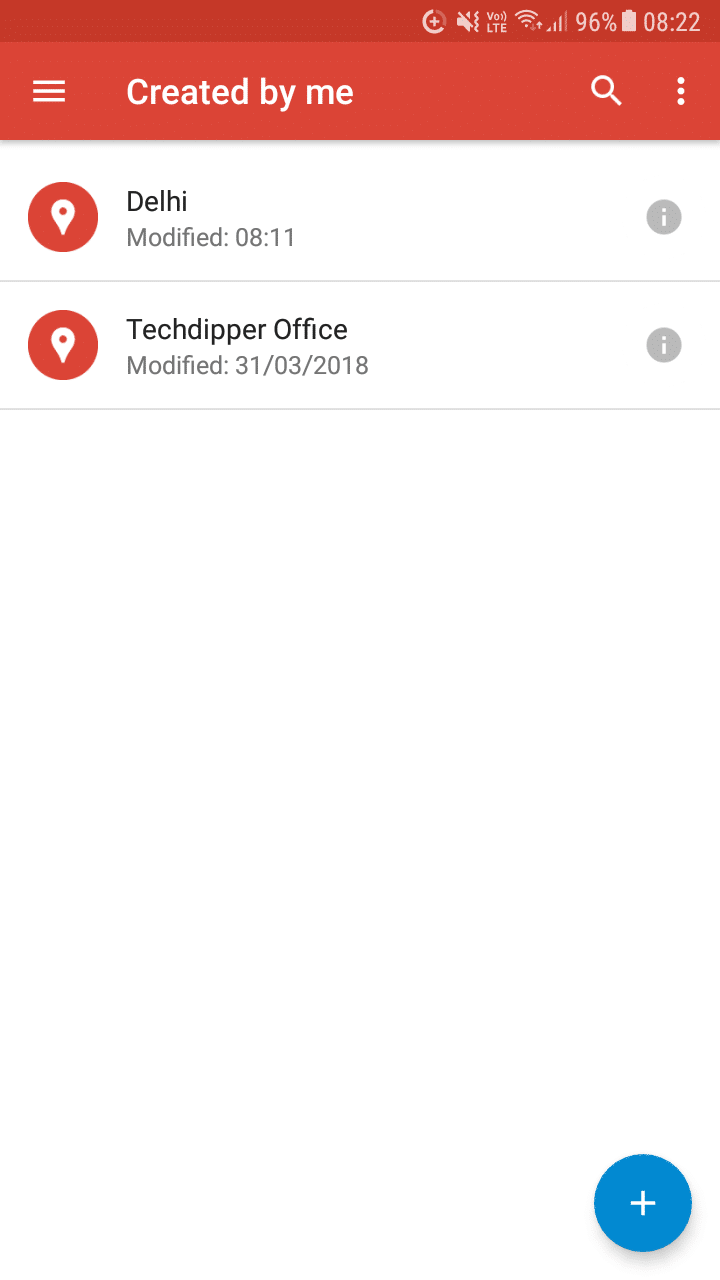Google Maps has Many times we are unable to navigate and reach our destinations with the help of Google Maps. Sometimes, we even face the issue of not reaching a place with the shortest possible distance.
ALSO READ: Google Opens Up Maps API To Game Developers; How Beneficial?
In these situations, we require a custom map. This custom map can help someone to travel fastly and efficiently. So here’s how you can create and share custom maps with your friends.
Google Maps Custom Directions: How To Create
The easiest way to create a custom map and share it on Google My Maps. This service allows users to create and explore maps. Apart from choosing the beginning and ending point, you can also select stops in between. You can select different routes and help your friend explore.

To create a custom map simply tap on CREATE A NEW MAP. Next up enter the title and description of the custom Map. Now you are presented with a big global map. Zoom-in and start creating custom maps by clicking on Add Directions. You can add layers as places to eat, sightseeing etc.
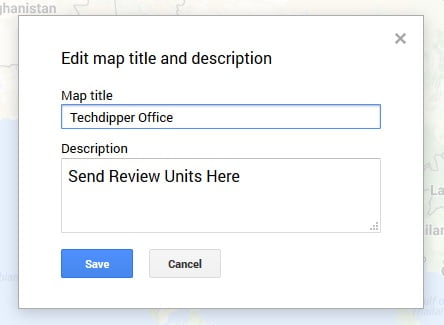
ALSO READ: Stop Android From Listening And Recording You Right Now!
Custom Directions: Android And Sharing
You can even Rely on the My Maps application on the Google Play Store. This also functions in the exact same manner. You can control everything in a custom map. Once you are done creating it, simply share it with your friends and family members.
The Service also allows users to explore some helpful routes for the community. We hope that this small tip might help someone reach someone their destination easily. Do share it with your friends.
BONUS VIDEO
For the latest tech news, follow TechDipper on Twitter, Facebook, Google+, Instagram and subscribe to our YouTube channel.

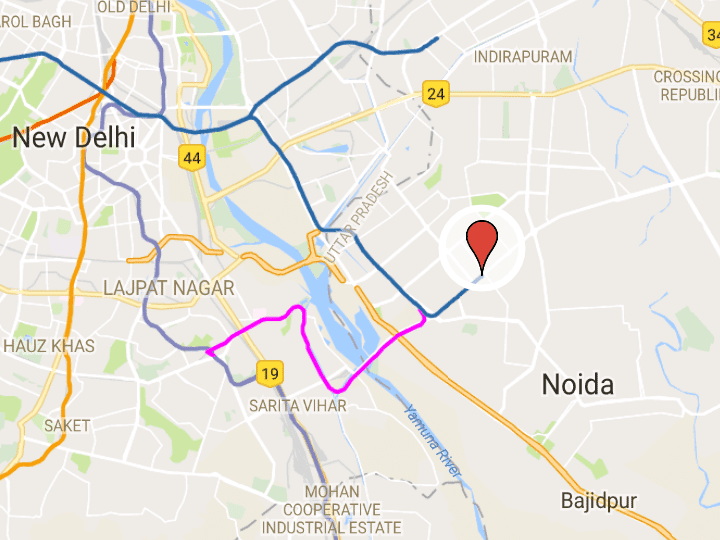


![Office for Free - Here's How You Can Get Microsoft Office For Free [2020] Microsoft office for free](https://techdipper.com/wp-content/uploads/2020/04/Office-for-Free-400x200.jpg)