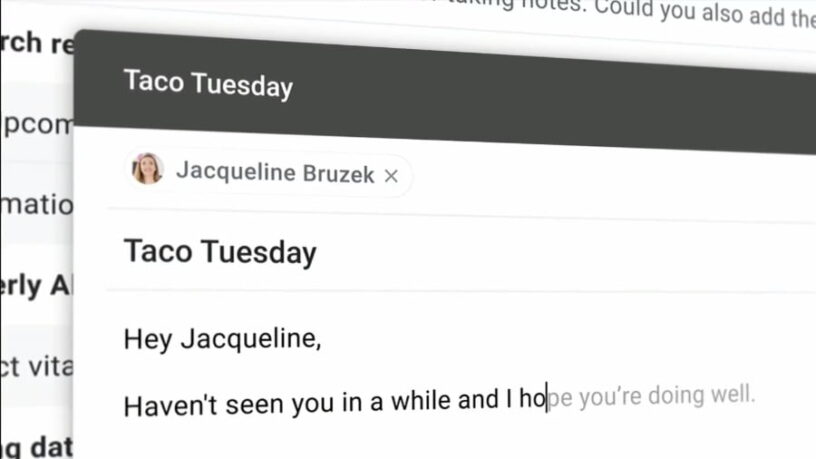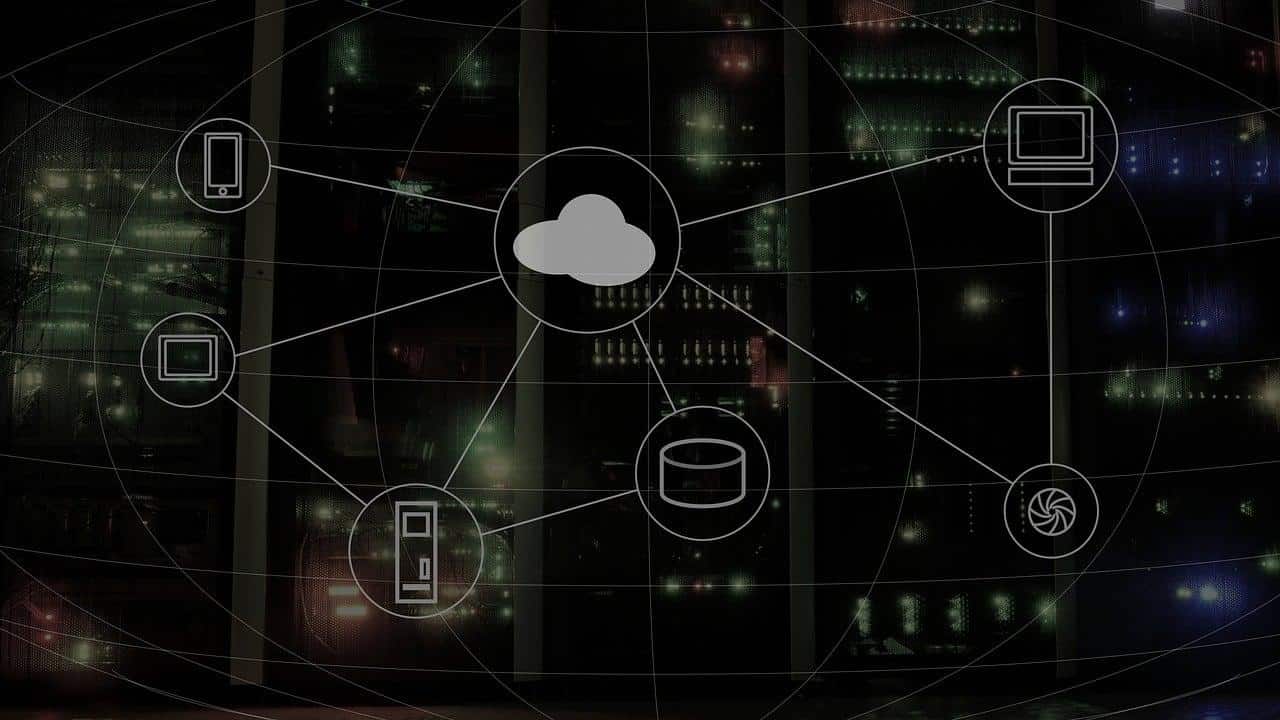Google has introduced a new improved Gmail design at its I/O conference last week. The new Gmail comes with improved Gmail feature like smart replies, nudges, priority notifications and so on. What caught the attention? well, it was the Smart Compose feature.
ALSO READ: Here Are 10 Biggest Announcements From Google IO 2018!
Gmail Smart Compose Feature
Smart Compose is an AI tool which autocompletes sentences for you using what it has learned about how people typically write. It was an experimental autocomplete feature, which is now available for testing.
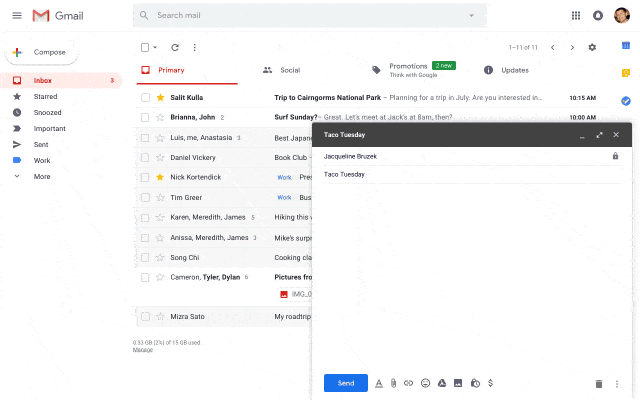
As far as my experience goes, it not quite good as Google’s demo made us believe it was, but it is definitely quite useful and will also save you a few keystrokes. As mentioned it an experimental feature, and you need to enable “Experimental Access“.
Here Is How To Enable It;
- Go to top right corner, click Settings > click Try the new Gmail (if you haven’t already).
- Under General > Experimental Access
- Click Enable experimental access
- Click save changes.
- Close the browser and sign back into Gmail.
- There you have it!
ALSO READ: Here Why Google’s Project Treble Is The Bedrock Of Android P
No denying, we are still looking at an experimental feature and these tools tend to get better with time and users behavior.
BONUS VIDEO
For the latest tech news, follow TechDipper on Twitter, Facebook, Google+, Instagram and subscribe to our YouTube channel.