Google Chrome is possibly the most used web browser. Well, everyone relies on Chrome for normal web-browsing, entertainment, school, office work and much more. Furthermore, extensions help to improve our chrome experience. So here are a few chrome extensions that will definitely increase your productivity.
ALSO READ: Google Chrome 67 Let’s You To Sign-In To Most Services Without Password
1.Grammarly
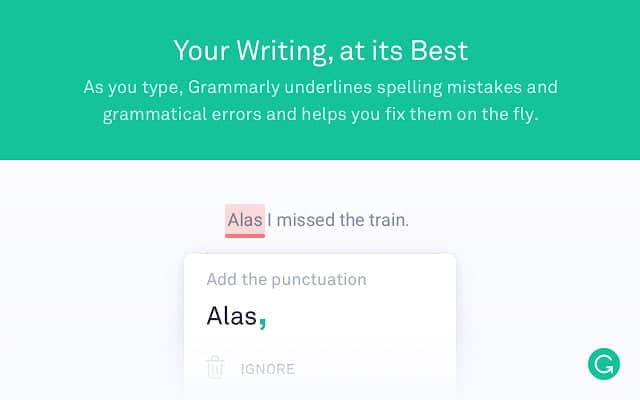
The first extension on the list is helpful for everyone. Well, Grammarly checks and corrects thousands of grammatical and spelling errors. Furthermore, the extension supports most of the websites including Facebook, YouTube, WordPress and much more. The extension is available for free but you can purchase the premium version for improved checking.
2.Quick Note

Quick Note does exactly as the name suggests, it helps users to take notes fastly as soon as a new idea strikes their mind. Quick Note has a very minimal user-interface it categorizes your notes on the basis of the date that you stored the note. In addition to that, you can bookmark, archive and annotate web pages. Quick Note also allows you to search your content through keywords and date stored.
ALSO READ: This New Mozilla Firefox Extension Stops Facebook From Tracking You
3.The Great Suspender
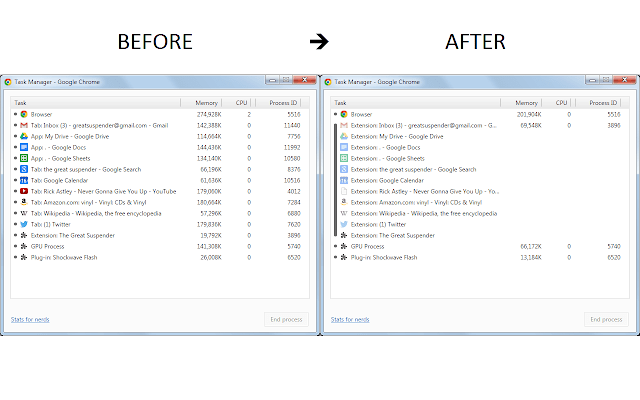 The Great Suspender is a useful extension if you own a low-powered computer. Well, the extension automatically detects and closes unused tabs. Furthermore, users can manually set time for suspending an unused tab. This extension helps in freeing up RAM and makes the browsing experience more fast and efficient.
The Great Suspender is a useful extension if you own a low-powered computer. Well, the extension automatically detects and closes unused tabs. Furthermore, users can manually set time for suspending an unused tab. This extension helps in freeing up RAM and makes the browsing experience more fast and efficient.
4. Pocket

Pocket is another helpful extension that helps users save articles and other content on the internet to read them later. Well, Pocket presents all these articles in a well-organized manner. Well, the extension has offline support and offers discovery feature as well. Lastly, Pocket is a cross-platform application, hence you can view content on your smartphone or on your laptop.
ALSO READ: Edge Vs Chrome Vs Adobe Reader: Which PDF Viewer Is Best?
5.Checker Plus For Gmail
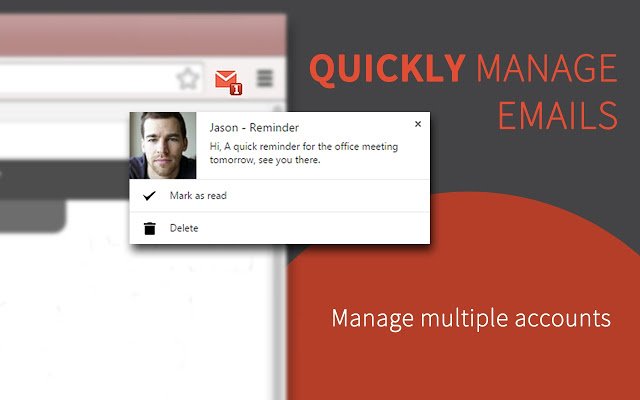
The last extension on the list Checker Plus for Gmail puts a little envelope icon in Chrome toolbar that helps detect if you have any new email. Furthermore, it allows you to read and answer email without the need of opening the Gmail tab. The extension will help save resources as Gmail tab will be closed and help increase productivity by eliminating distracting notifications.
So these were few chrome extensions that will definitely help you. Do share helpful extensions that you use in the comments section below.
BONUS VIDEO
[youtube https://www.youtube.com/watch?v=PN6tGQ8yUUo?rel=0]
For the latest tech news, follow TechDipper on Twitter, Facebook, Google+, Instagram and subscribe to our YouTube channel.




![Office for Free - Here's How You Can Get Microsoft Office For Free [2020] Microsoft office for free](https://techdipper.com/wp-content/uploads/2020/04/Office-for-Free-400x200.jpg)