Skype is possibly the first name that strikes anyone’s mind when we talk about video-calling on Windows PC. Well, since its the most popular application it doesn’t mean its the most feature-rich and secure application. So, these are the three best Skype alternatives that you can use on Windows 10.
ALSO READ: 5 Best Windows 10 Applications You Must Use In 2018!
1. Google Hangouts
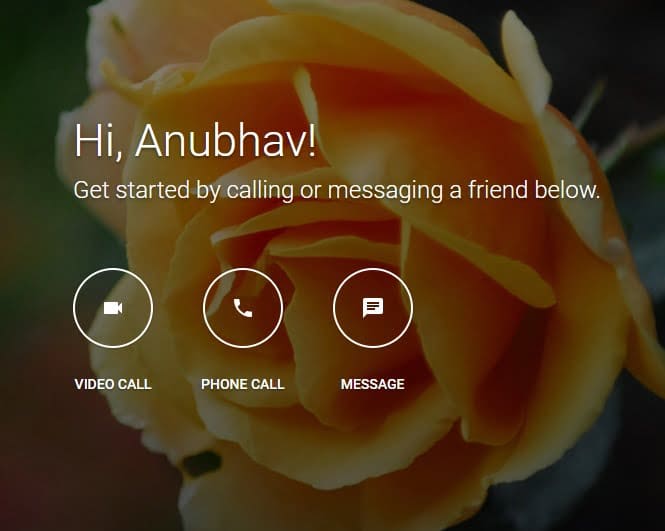
The most popular messaging and calling service after Skype is Google Hangouts. You can connect with users via their phone numbers or email address. Once connected you can now talk to them through messaging, phone calls, and video calling. Furthermore, you can use the full-fledged version of Google Hangouts through any browser. This eliminates the need for installing additional software.
2. Tox

The next application on the list is an open-source tool called Tox. If online security and privacy is your priority then Tox will definitely impress you. The program offers all the basic features that a messaging application has like Instant messaging, voice and video calls, Screen sharing, File sharing, and Groups. Since Tox is open source you won’t see annoying advertisements and its completely free to use.
ALSO READ: 5 Best Reddit Apps For Android In 2018: Door To The Front Page Of Internet!
3. Line
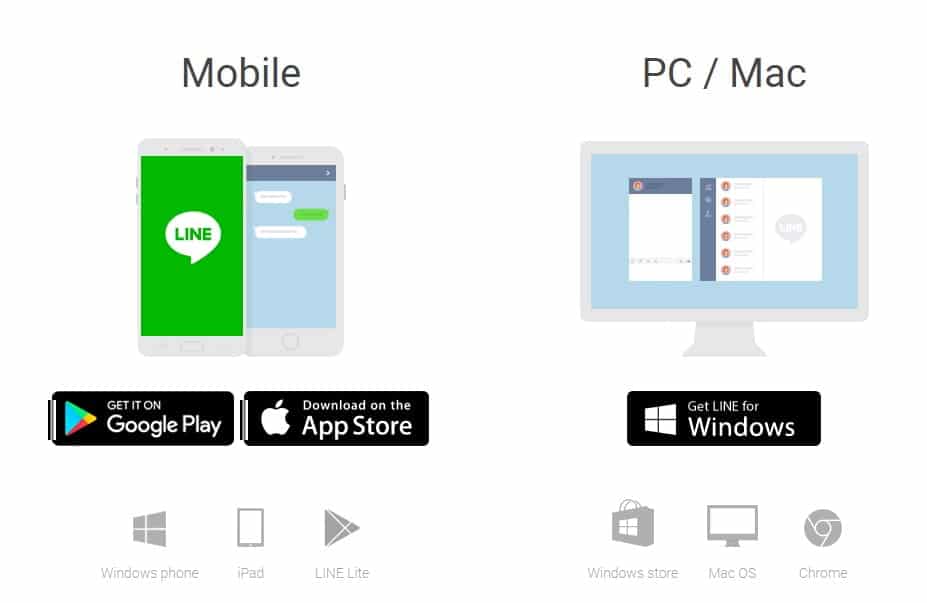
Line can be considered the best cross-platform messaging application that helps users to communicate via messaging, voice calls, and video calling. Furthermore, If you’d like to enhance your chatting experience, you can pick from thousands of animated stickers. Line supports sharing all types of files. Watching an ad helps you to make a short international call for free.
BONUS APPLICATION
4. Viber
Viber is another interesting application that has a good user base and its cross-platform. Apart from all the basic communication features like text, voice and video calls, you can also play games with your friends.

The application is completely ad-free and it’s completely free to use as well. Viber Out can be used to make calls to any phone number in the world and this can even be used from the desktop.
Do share any other Skype alternatives that you use on your Windows 10 PC in the comments section below.
BONUS VIDEO
[youtube https://www.youtube.com/watch?v=DZJqnm0uJt4?rel=0]
For the latest tech news, follow TechDipper on Twitter, Facebook, Google+, Instagram and subscribe to our YouTube channel.

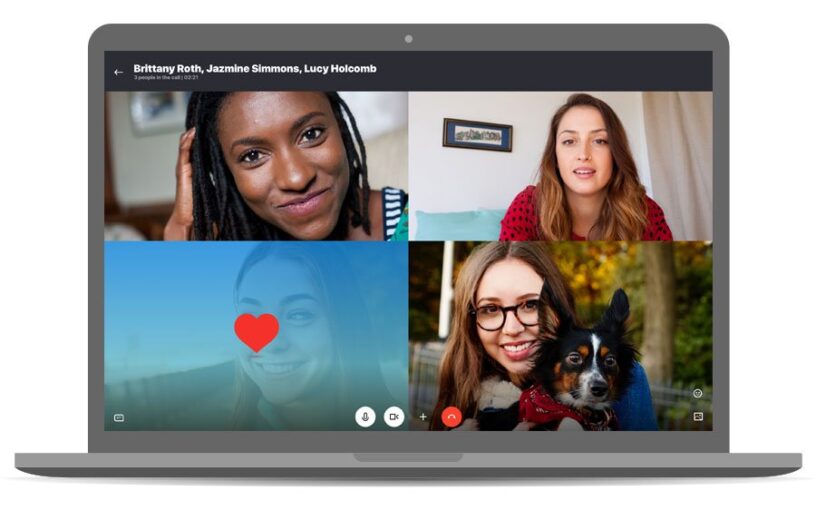
![Mailchimp Alternatives - 7 Best Mailchimp Alternatives [Best-of-the-Best] Best Mailsend Alternatives](https://techdipper.com/wp-content/uploads/2020/07/Mailchimp-Alternatives-400x200.jpg)
![best adobe photoshop alternatives - 5 Best Photoshop Alternatives You Must Try [Free + Paid] best adobe photoshop alternatives](https://techdipper.com/wp-content/uploads/2020/07/best-adobe-photoshop-alternatives-400x200.jpg)
