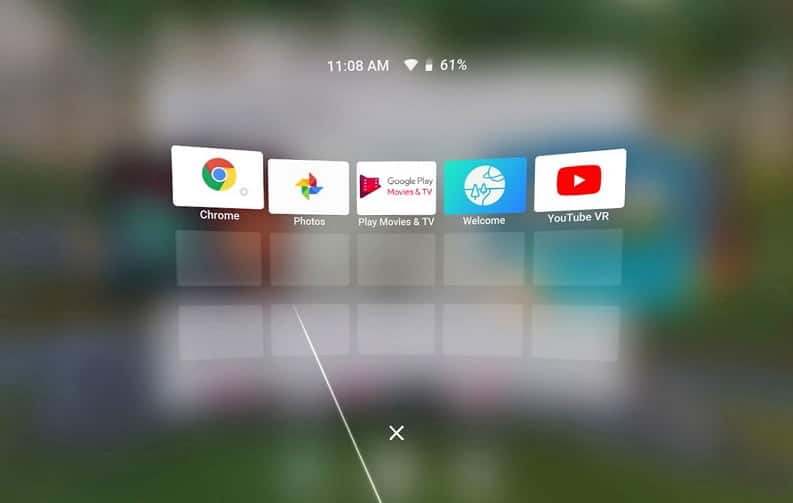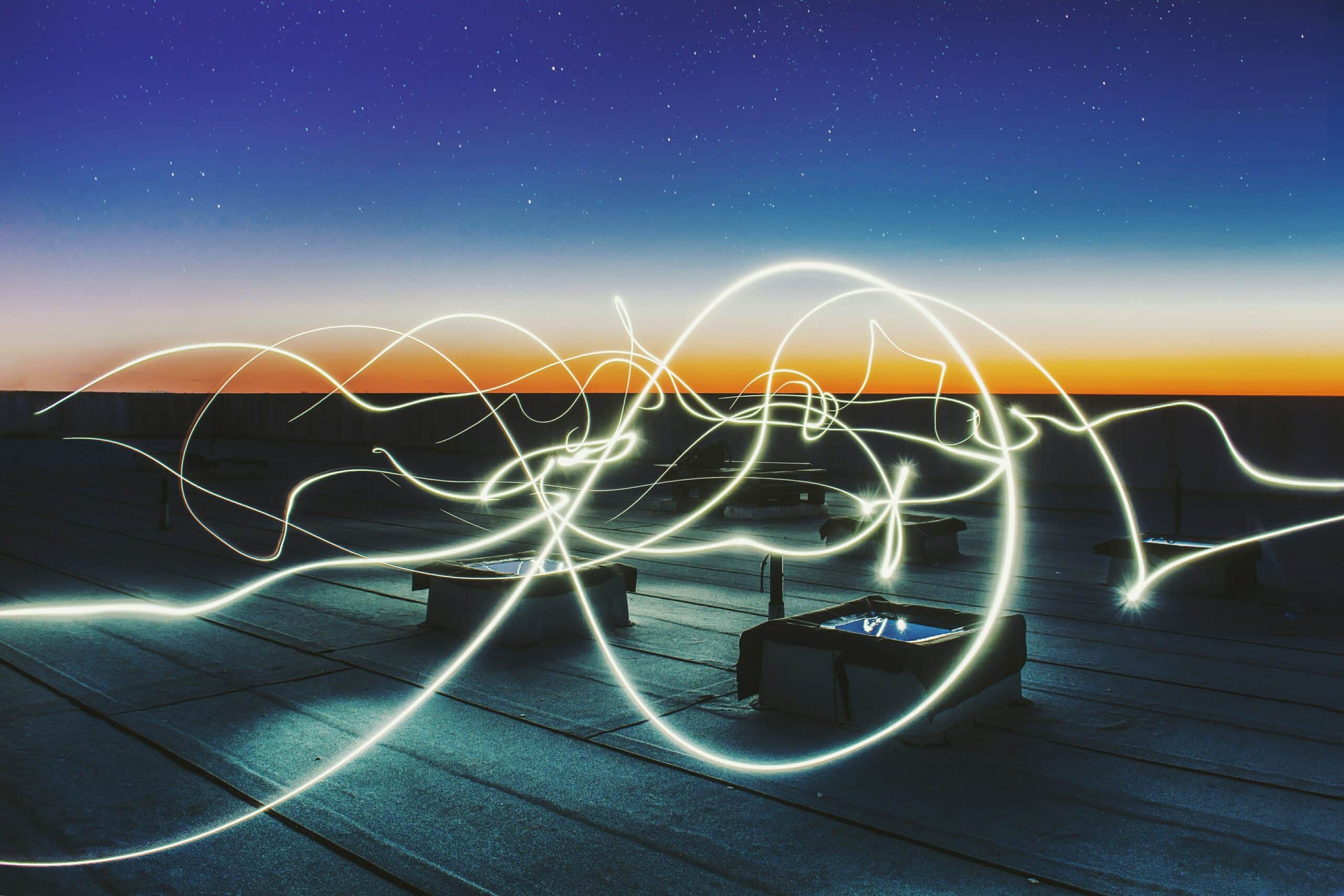Finally, Google has officially announced that it will add Google Chrome browser to its Daydream VR platform. Google has released a version of Chrome that supports both Daydream View and stand-alone Daydream headsets like the Lenovo Mirage Solo. So here’s everything you need to know about the new browser.
ALSO READ: 5 Best Chrome Extensions For Productivity In 2018; Get More Work Done!
Chrome Browser For Daydream VR Headsets
The newly launched Google Chrome browser for VR headsets is a full-fledged web browser that helps users to browse the Internet. You can easily read blogs and articles from your favorite websites. Google is also offering the Daydream exclusive particularly helpful-sounding “cinema mode” which will help users to get a more immersive video-viewing experience.

This browser offers every basic feature like incognito mode, voice search, and Chrome’s syncing functionality. Furthermore, the browser is very well optimized for VR Headsets and is available in a wearable-friendly format. Since the Daydream headset comes with a controller, the browser is optimized to take full advantage of the handy accessory. Furthermore, it can also act as a precise navigation tool.
ALSO READ: These Smartphones Will Support Fortnite Mobile On Android
Chrome Browser For Daydream VR: How To Access
This version of Chrome will be available now as an update in the Google Play app store. You should notice the VR-ready version when you update Chrome on Android. Once updated you can now use the Chrome browser on Daydream VR.

The new Chrome browser will also offer seamless integration between different Google products. Consequently, you can resume reading an article from the desktop and continue watching the left-over video from your smartphone to the Daydream VR headset. Lastly, every Google Home product can also communicate with this browser.
BUY VR BOX BUY PROCUS ONE
BONUS VIDEO
[youtube https://www.youtube.com/watch?v=DZJqnm0uJt4?rel=0]
For the latest tech news, follow TechDipper on Twitter, Facebook, Google+, Instagram and subscribe to our YouTube channel.