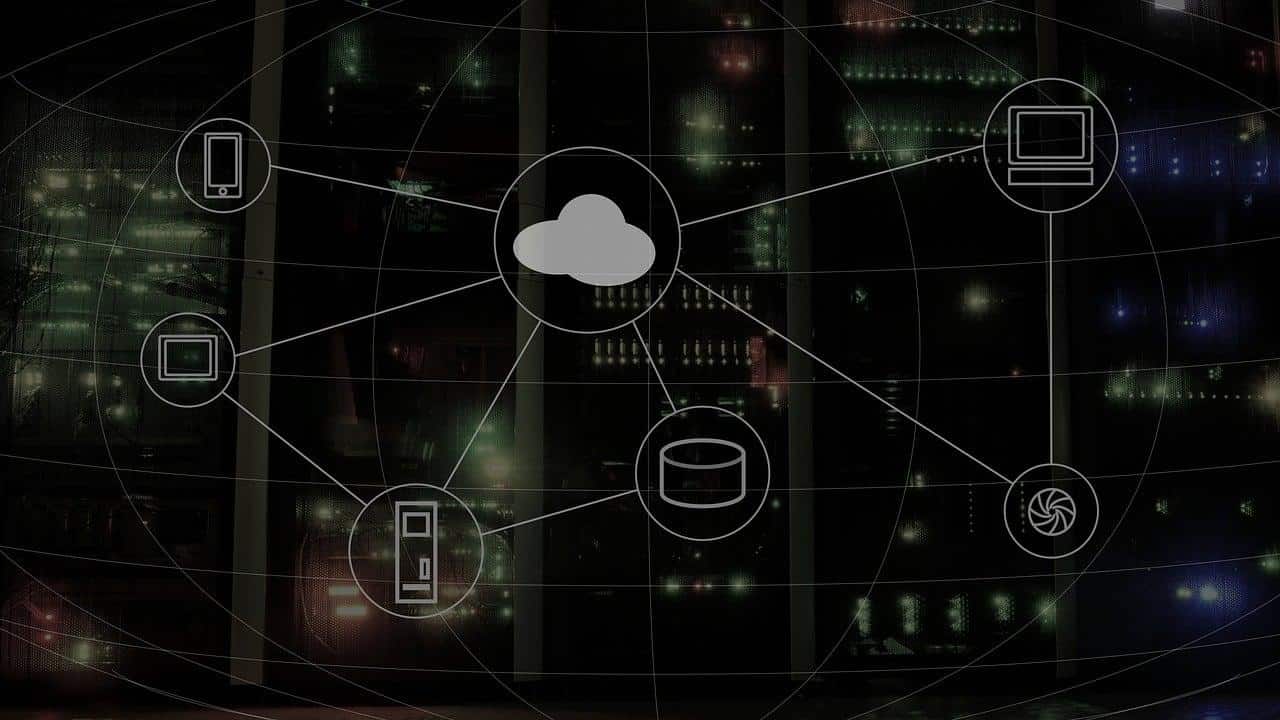Instagram users or in other terms influencers are trying hard to get verified on the eight-year-old photo-sharing social platform. Well, to ease things up, Instagram (for the first time) has introduced a straightforward way to request verification along with several other new features.
ALSO READ: Instagram Adds Support For Third-Party Two-Factor Authentication Apps!
As finicky as it sounds, Instagram’s blue check marks are fairly rare (unlike Twitter) and has been kind of mysterious, not anymore. The Facebook-backed company has at least made the process more transparent. Now, any user can request to be verified with a few steps and here is how;
DO NOTE: The option to request verification is live in iOS but hasn’t yet jumped into the Android app.
1) Request Verification
Straight from your profile, navigate to the Settings menu, there you will find an option to “Request Verification.”
![Two Factor Authentication 1 - How To Apply To Get A Verified Badge On Instagram; The Proper Way! [Tips Included] Verified Badge](https://techdipper.com/wp-content/uploads/2018/08/Two-Factor-Authentication-1.png)
2) Proofing And Validating
Provide the required and relevant documents. Instagram accepts government-issued IDs (driver’s license, passport or other national ID cards). Not just that, you can also submit utility bill, tax filing or article of incorporation. These documents won’t be public on your profile.
What if your official documentation isn’t a match for your legal name, well from what we know, you are out of luck.
ALSO READ: Nokia Camera App Update Includes Google Lens, Motion Photos, And More [APK DOWNLOAD]
3) Wait For The Wonder
Now, wait for a while for the Instagram team to review your request. The company says that you’ll receive a notification letting you know if you’ve been approved or rejected. If you are rejected you can reapply after 30 days.
Now Here Are Some Tips That Are Worth Noting
According to the Instagram hub on verified badges; Instagram will evaluate your account for “authenticity, uniqueness, completeness and notability” and the criteria it must meet.
Authentic: According to Instagram, Authentic account means the one that “represent[s] a real person, registered business or entity.”
Unique: This means that it intends to only approve one account per business or individual except in cases of “language-specific accounts.” Well, Instagram clearly mentioned that it “[doesn’t] verify general interest accounts (example: @puppymemes).”
Complete: Before you apply, just make sure your account is complete, must be public with a profile picture, bio and one post minimum.
Notable: This is the toughest part of the process. For you to make the cut, you should be “well-known, highly searched for person, brand or entity”. Furthermore, Instagram reviews accounts “featured in multiple news sources” and paid content doesn’t count.
ALSO READ: 5 New Features That May Be Added To Instagram; The More, The Better!
Even though Instagram has made the verification process public and transparent, it is really tough to make the cut. There are several popular accounts that don’t have verified status, while others with a far less public profile have got it. Only time will tell, how well the process works. For now, the process is process is public and available for everyone.
BONUS VIDEO
For the latest tech news, follow TechDipper on Twitter, Facebook, Google+, Instagram and subscribe to our YouTube channel.

![Verified Badge - How To Apply To Get A Verified Badge On Instagram; The Proper Way! [Tips Included] Verified Badge](https://techdipper.com/wp-content/uploads/2018/08/Verified-Badge-816x459.jpg)