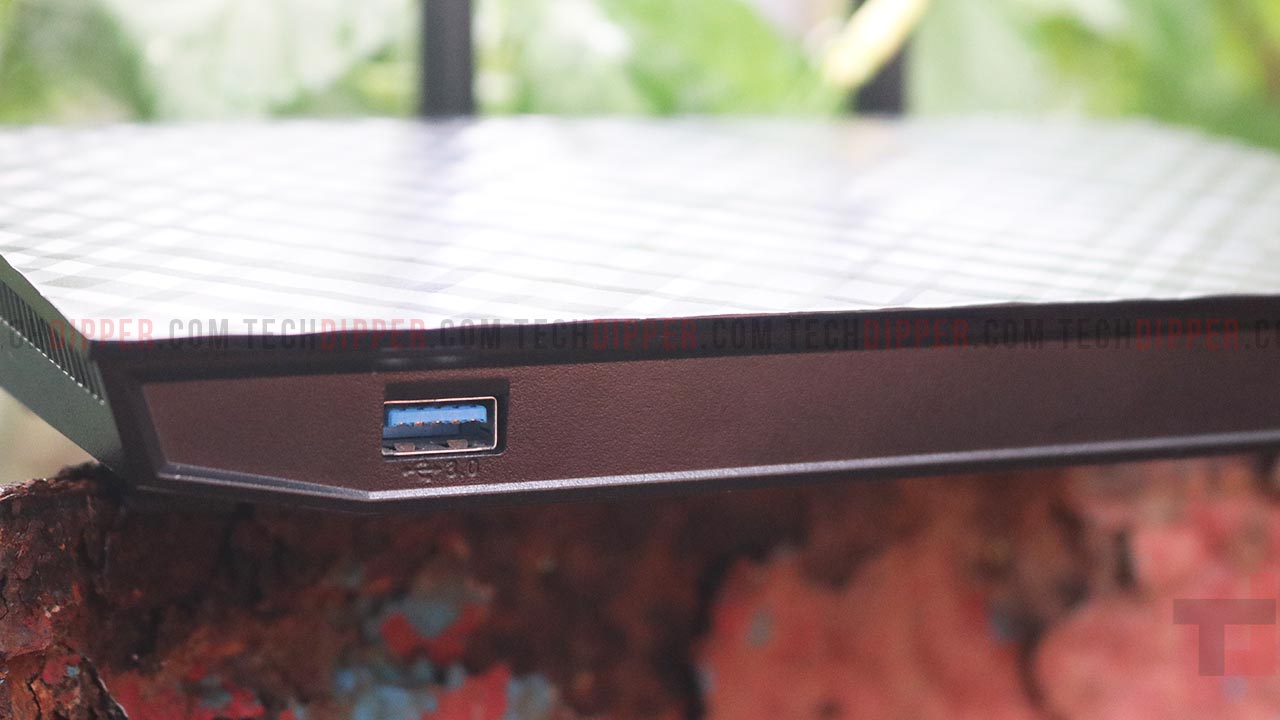Long back (a few years ago), ASUS launched its single-band router with powerful hardware but reasonably priced. Apparently, this router is probably the fastest wireless router on the 2.4 GHz frequency. So, we were curious to test it out and put out our opinion on the public.
ALSO READ: ASUS TUF Gaming FX705DT Review: A Subtle Boost To Overall Experience
ASUS RT-N18U Router: Overview

- ARM Cortex-A9 processor @ 800 MHz
- 256MB RAM
- 128MB Flash
- IEEE 802.11b/g/n
- Antenna- 3 x 5 dBi, RP-SMA
- Protocols- IPv4, IPv6
- LAN ports- 4 x 10/100/1000 Mbps
- WAN ports-1 x 10/100/1000 Mbps
- VPN support- PPTP, L2TP, OpenVPN
- USB- 1 x USB 2.0, 1 x USB 3.0
- Power supply- 12 V / 1.5 A
ASUS RT-N18U Router: Unboxing
The packaging is pretty nimble pretty much like any other routers. Opening up the box, you will find the router, 3 external connectable antennas, a power adapter, a network cable (RJ-45), warranty paper and quick setup guide.
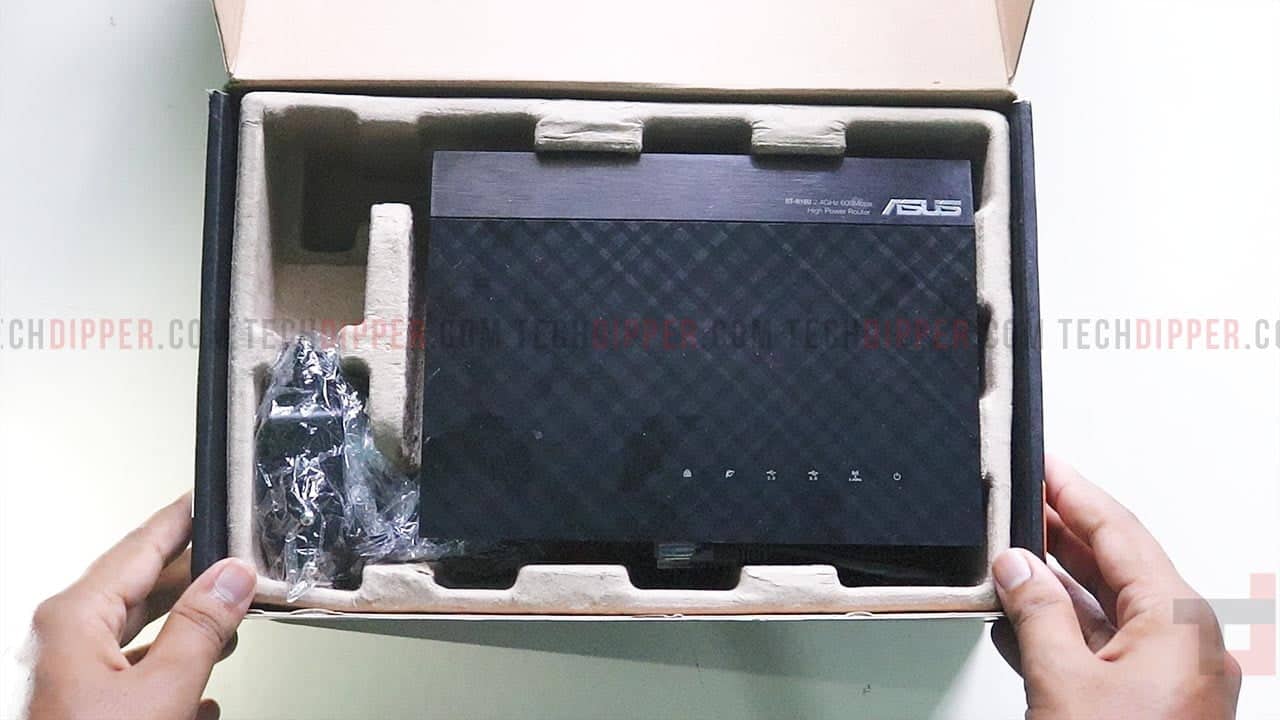
The one noticeable things apart from the usual stuff in the router is that the RT-N18U is packed with detachable power plugs for different types of power outlets, which means you can carry it around (without any issue) in your world tour.
ALSO READ: ASUS Zenfone Max Pro M2 Review [After 2 Months]: What Is Said Is What Is Delivered!
ASUS RT-N18U Router: Design
It’s not very usual that we discuss design in front of a router, but this quite different. The ASUS RT-N18U features a textured design which you will notice in the first look. A light bulk, along with box-shaped aesthetics makes the router looks and feels premium in hand.
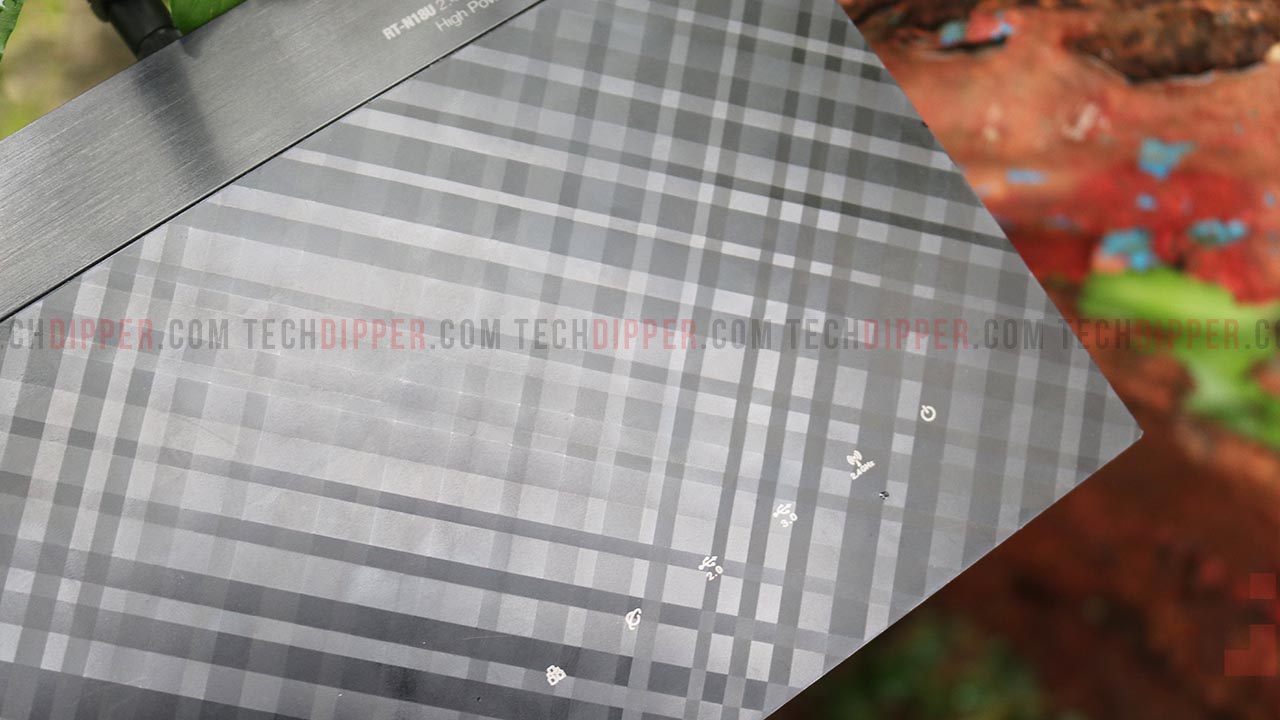
This router comes with TurboQAM technology, which according to the company will allow the router to throttle the throughput of your internet speed and under this heavy load, there are enough air vents to make this router cool.
ASUS RT-N18U Router: Hardware Specifications
The ASUS RT-N18U comes with a powerful Cortex A9 800Mhz processor (which also powers ASUS’ premium routers), 128MB of flash memory and 256MB of RAM. Theoretically, the router becomes more efficient as it has to handle single-band frequency, and we practically did feel it.
The router features three external antennas, 1 x USB 2.0 and 1 x USB 3.0. and coming to the wired connectivity, the router has 4 Ethernet ports, which is sufficient enough for most of the households.

Mind you, as the router use only 2.4 GHz frequency, it doesn’t provide support for the latest 802.11ac standard, which works only in the 5 GHz frequency. However, 802.11n is fast enough for most people in most home networks.
ALSO READ: Xiaomi Mi Router 4A And 4A Gigabit Edition 802.11ac Dual-Band Routers Announced
ASUS RT-N18U Router: Setup Wizard
Setting up the RT-N18U is pretty much like other ASUS routers. It gives out a few easy configuration steps in order to get you started. Connect the ASUS RT-N18U router to your computer using the bundled network cable, plug-in the power adapter, then the Internet connection cable from your Internet provider and start your favorite browser.
Go to 192.168.1.1 or http://router.asus.com
We really admire ASUS’ gesture in detecting the network type and setup accordingly. Not just that the whole setup involves the user to change the admin’s username and password, apparently enhancing the security of the network.

Router Interface
As you enter into the interface, you see plenty of things to configure, from the basic functioning of the network to the firewall, VPN access and much more. Here are some features that were included;

Reducing USB 3.0 interference
So, if you are using a USB 3.0 device that’s connected to the router and the performance of your wireless connection decreases, you might want to set this setting to Enable.
Explicit Beamforming
This feature enables the router to steer the wireless signal to the direction of your wireless devices, presumably improving the stability of the wireless signal and providing faster downloads and uploads.
Dual WAN
An awesome feature for small businesses or individual who require an always-on internet connection. So, set up a dual WAN (basically a redundant network, which comes in when the other network goes down) to improve the quality of the internet connection.
ALSO READ: V-Sync, FreeSync, And G-Sync: What And Why? [Explained]
VPN Server
Yes, you can set this router to work as a VPN server, which lets you access your home network from anywhere on the Internet, sounds fancy, but it actually does. You can also use it to turn your network-connected devices into VPN-enabled clients via OpenVPN, PPTP, and L2TP protocols with no hassle.
ASUS AiCloud
Connect your thumb drive or external HDD, and there you are accessing all the folders shared in your home network from your Android or iOS smartphone, from anywhere on the Internet.
Parental Controls
These are basic controls that allow guardians to set when a network device can and cannot access the Internet. Mind you, the router doesn’t ban network access, only Internet access.
Guest Network
You can set up a guest wireless network which will provide Internet access to your guests.
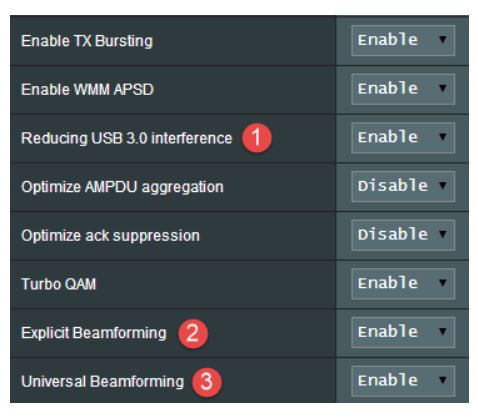
These are great features and add-ons to enhance the overall network. Some of the features mentioned are available only on premium-priced routers, but the Taiwanese have embedded them into this router for the good.
ALSO READ: ASUS ZenBook 14 UX433FN Review: Powerful Hardware Misses The Attention!
ASUS RT-N18U Router: Performance
Finally to the performance, a place where all the on-paper hardware details come to life.
Wireless
We have tested the ASUS RT-N18U against Belkin N900 (which we already have in our office). In our testing, ASUS’ router outperformed the competitor with a large margin, probably because of the enriched features embedded into it. When the client was in the bedroom, nine feet from the router, the RT-N18U delivered TCP throughput at a 22-percent faster.
As the RT-N18U only operates in 2.4GHz, we are not comparing it with Belkin N900. If you need to set up a wireless network in a congested environment, running one on the RT-N18U’s 2.4GHz radio is the router you should use.
Wired
We measured the download and upload speeds using SpeedTest, which revealed that the ASUS RT-N18U has fasted speed in terms of download compared to the Belkin N900, which tested along.
We measured the download and upload speeds when transferring a 594MB file to and from two computers connected to the network via Ethernet cables. The ASUS RT-N18U was again the fastest in terms of download speed than Belkin N900.