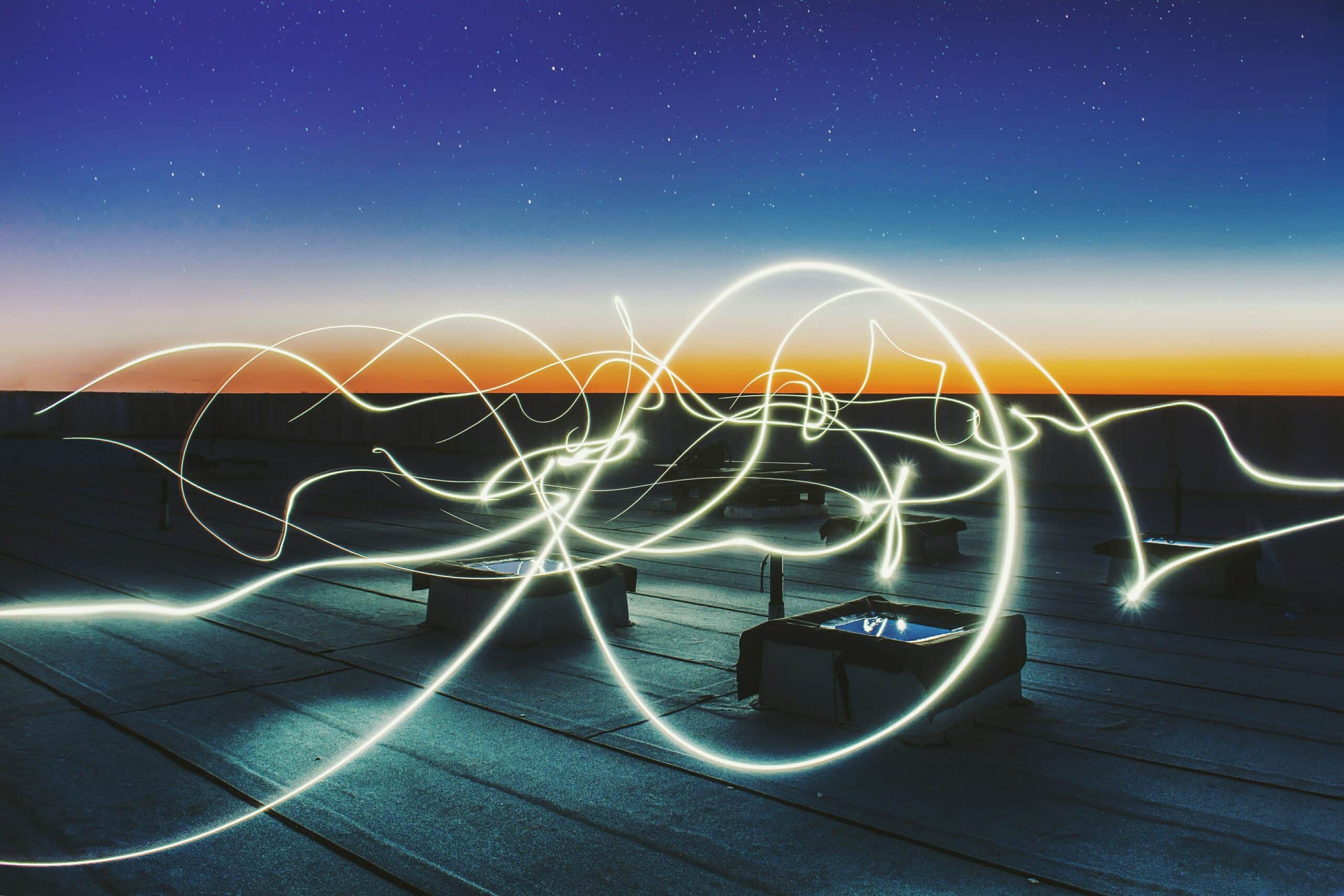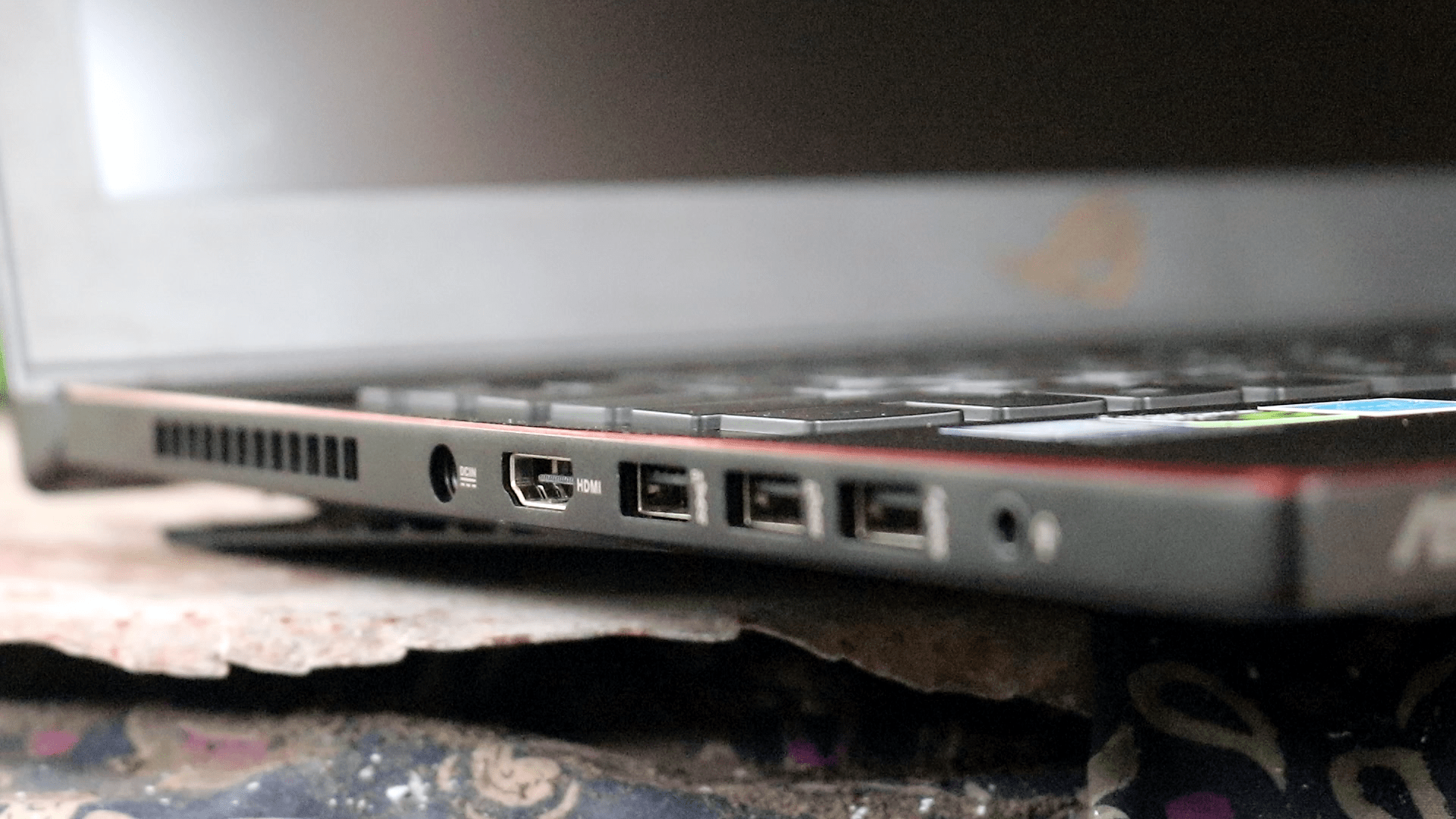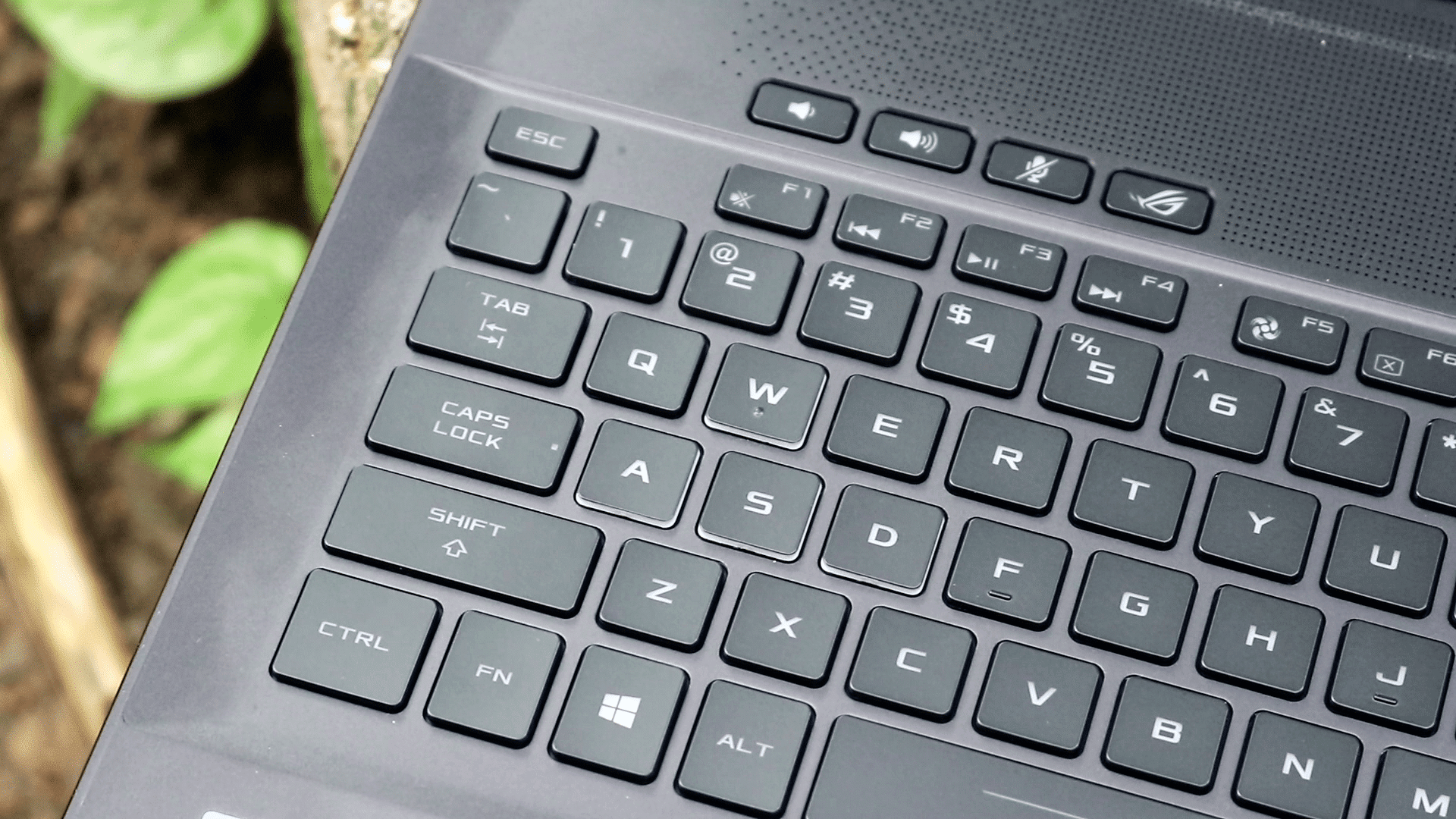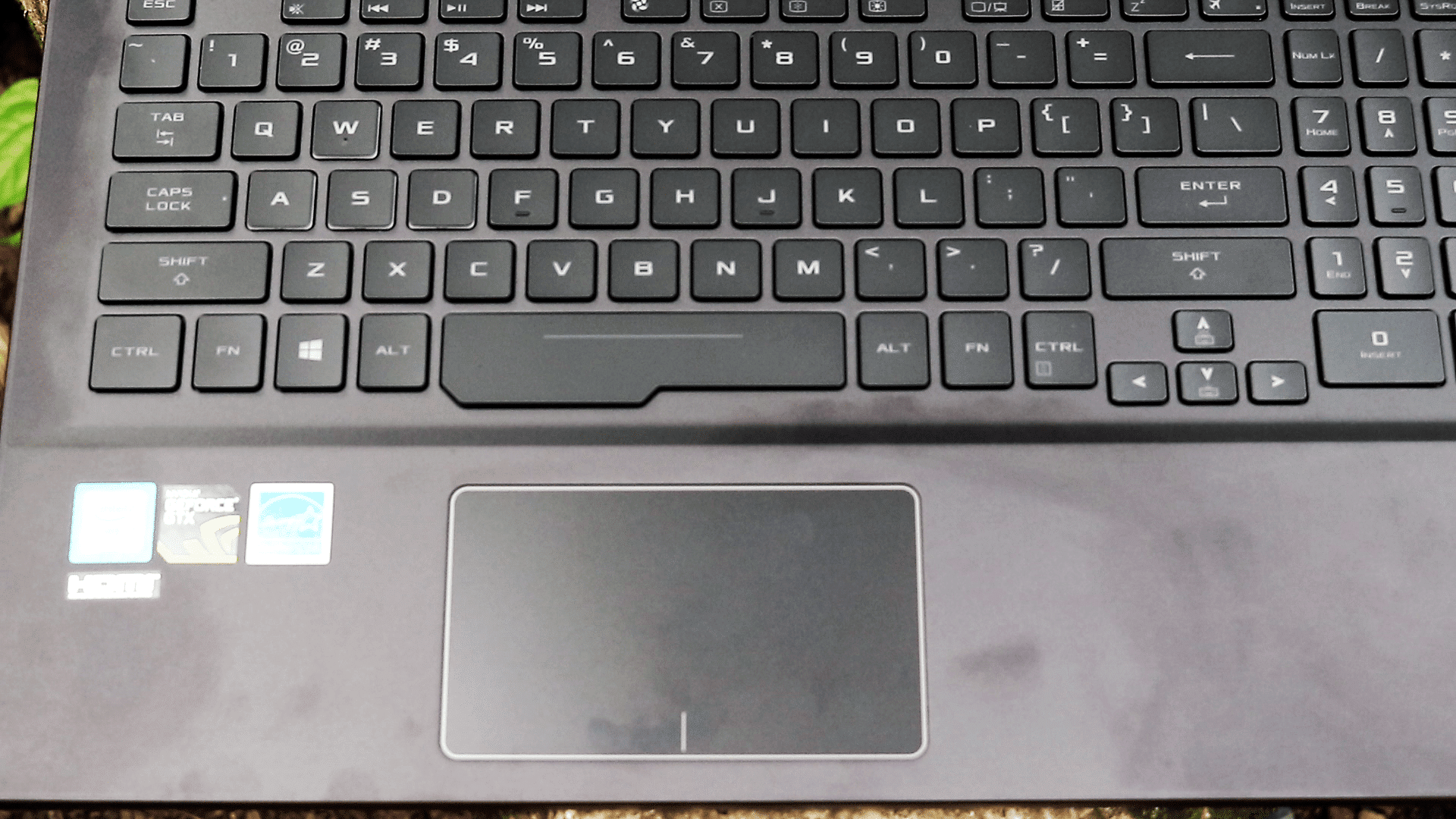We cannot deny the fact that the first iteration of the Zephyrus was groundbreaking especially with Nvidia’s power-efficient Max-Q GPU. So, this time, its all about slight polish, improved performance and other aspects such as the keyboard, audio quality and battery life (even though it’s still a bit too short), this is ASUS ROG Zephyrus M GM501.
ALSO READ: ASUS Vivobook 15 X510 With Core i5 Processor, Intel Optane Memory Launched In India For Rs. 45990!
ASUS ROG Zephyrus M GM501: Design
Straight out of the back, the Zephyrus M is by far the best chassis we have we tested. Made from brushed aluminium in a lovely colour Asus calls Black Titanium. Like the original, the lid has two distinct panels; one has vertical striations while the other has horizontal lines, which gives the laptop a sort of two-tone effect. As this a ROG, RGB lights are all around from Keyboard to the vents to the ROG logo printed on the back of the lid.
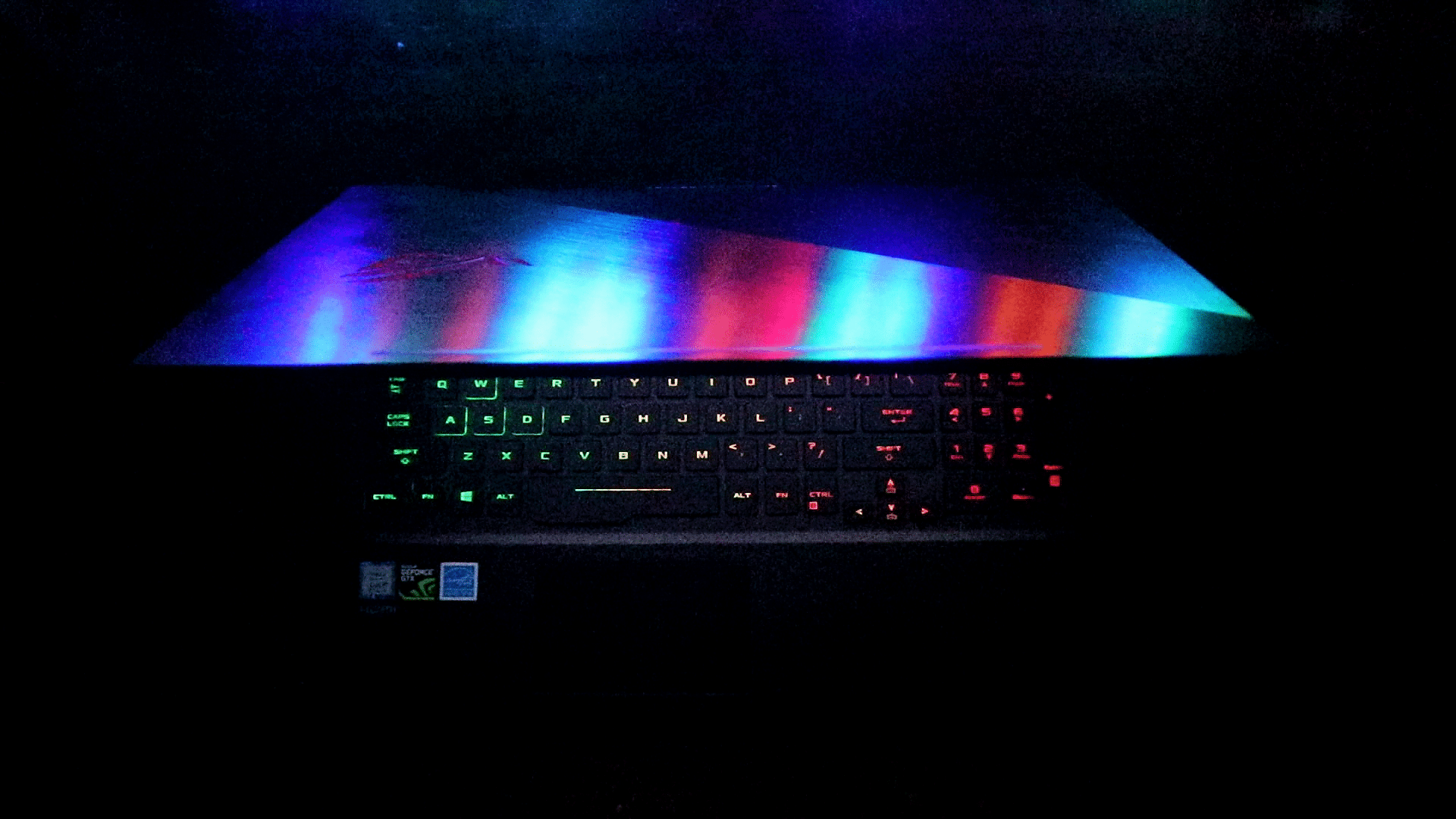
Although the Zephyrus looks pretty much the same outside as its predecessor, but the interior has gotten a major makeover. For instance, the touchpad is traded off for the palm rest in the keyboard, accompanied by a numpad. The power button has moved to the top right above the Home/End key, while buttons for volume and ROG Gaming Center rest above the F1-F4 keys.
PORTS
Well, GM501 still does not offer a card reader or RJ45 port, but four USB 3.1 Gen 2 port, a Thunderbolt 3 port, an HDMI port, and a combination microphone/headphone jack and a power jack. Apart from that, this new iteration of the Zephyrus is somewhat thicker and heavier when compared.
ALSO READ: ASUS Announced Its Thinnest Gaming Laptop Zephyrus S; Thinnest Of The Thinnest!
ASUS ROG Zephyrus M GM501: Display
The ASUS Zephyrus M’s 15.6-inch, 1920 x 1080 matte display is made for gaming. And thanks to the Nvidia G-Sync technology, gamers will encounter little to no latency. The technology synchronizes the panel to give out refresh rate of 144Hz.
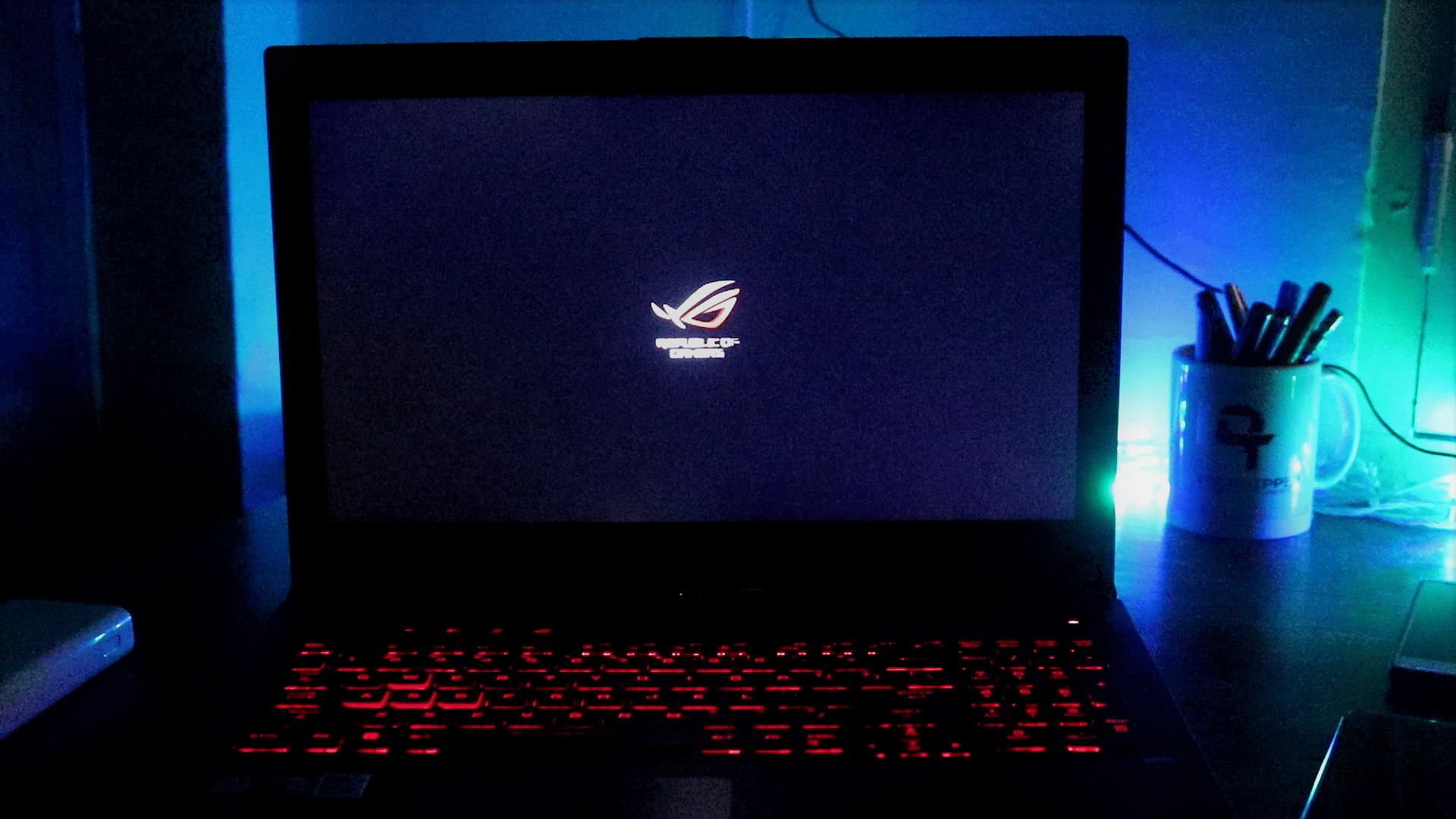
The screen is also great for watching movies, photo and video editing because it produces vibrant colour and fine details. The Zephyrus can reproduce 120 per cent of the sRGB gamut, based on our testing. The Zephyrus’ matte display just missed the 288-nit brightness category average, hitting 286 nits.
Zephyrus M GM501: Keyboard, TrackPad, Audio & Webcam
The typing experience on this laptop’s Chiclet keyboard was pretty good, although, the touchpad could have been bigger, but palm rest is quite a trade-off (as mentioned earlier). Besides that, the audio output of this laptop is awesome, the throaty bass enhances the gaming experience.
ASUS also included its Sonic Radar III software, which creates a radar overlay during gameplay and pinpoints where sounds, like enemy gunshots or footsteps. The webcam on this laptop isn’t that good but decent, overall it’s a great package.
ALSO READ: ASUS ZenBook Flip S UX370 Review: A Super Thin Versatile Performer!
ASUS ROG Zephyrus M GM501: Performance
The Zephyrus M GM501 comes with 3.9-GHz Intel Core i7-8750H processor with 16GB of RAM. These new chips have six cores instead of four, which deliver more performance than the previous generation. Despite having 25 open tabs in Google Chrome and downloading stuff over IDM, the Zephyrus showed no signs of a slowdown.

This laptop clearly knocks off the synthetic tests, scoring a whopping 20,590 on Geekbench 4, which measures overall performance. That’s more than the 15,943 premium gaming laptop average while putting a sizable distance between the competitors (consider MSI Stealth Thin or Alienware 15 for the case).
ALSO READ: ASUS VivoBook S14 S406U Review: A Perfect Mix Of Style And Portability!
In our testing, Zephyrus’ 256GB NVMe SSD transferred at the speed of 509 megabytes per second, beating the 504.5 MBps category average. This laptop also transcoded a 4K video to 1080p in 10 minutes and 15 seconds. While playing games, Zephyrus achieved 70 fps, which was visually pleasing.
ASUS ROG Zephyrus M GM501: Heat & Battery Life
With all that gaming and multitasking you’ll be doing, the Zephyrus is bound to get hot, especially with a metal chassis. So, to counter that, the company has brought back the Active Aerodynamics System (AAS) that is designed with Nvidia. It’s comprised of several pieces of hardware working in tandem and the most visible part of AAS is the 0.24-inch gap that appears when the lid is opened.
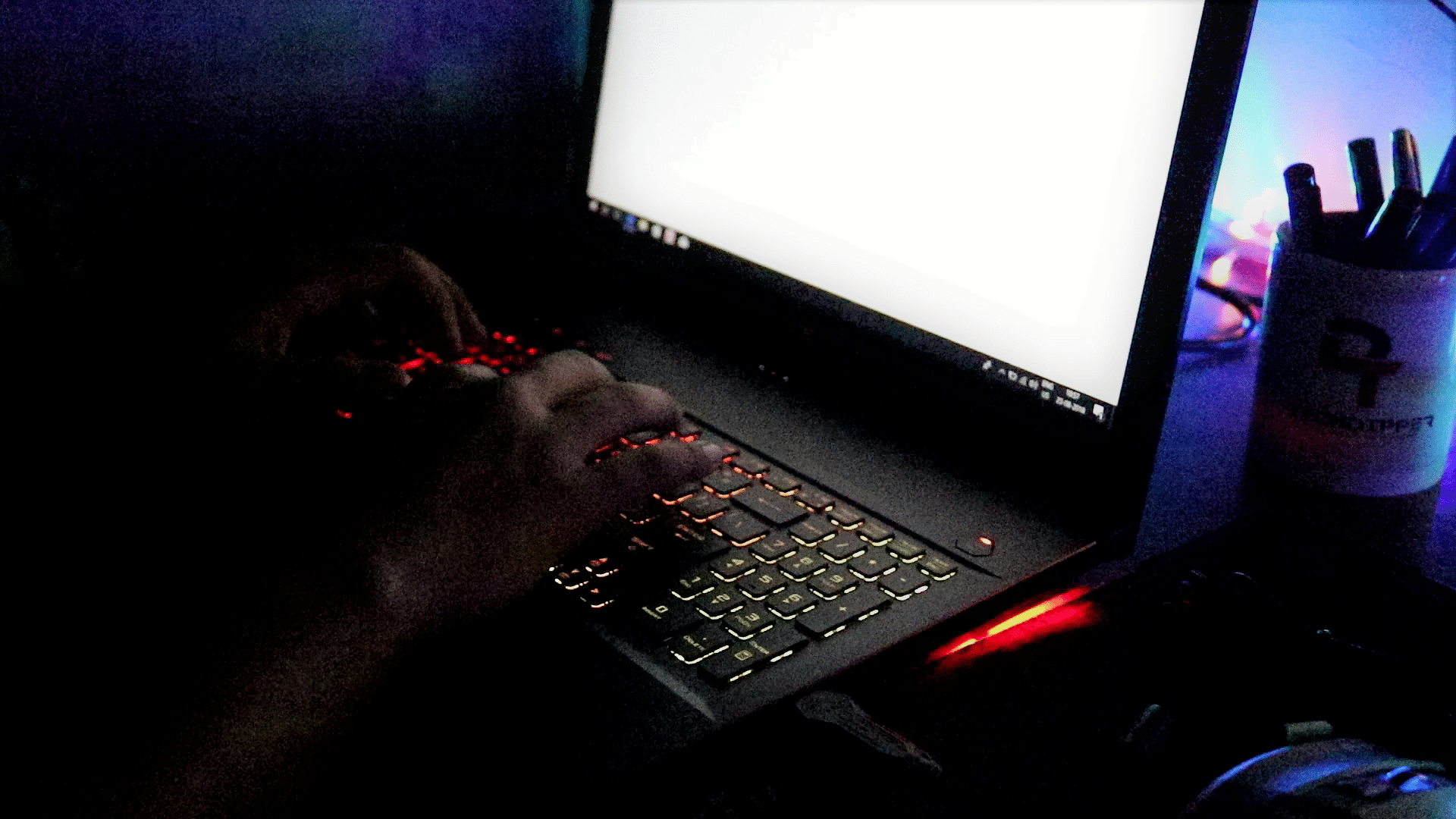
No brainer, the gap draws air into the system, which is then blown out of vents along the sides. And thanks to that, the heat deception from this laptop is fantastic although you could hear some fan noise coming out at high performance, which understandable. The webcam on this laptop isn’t that good or in other words, it is decent, but definitely not good for streaming.
ALSO READ: ASUS FX503 Gaming Laptop Review: Gaming And Productivity Combo!
A place where Zephyrus falls short is the battery life. The system lasted only 2 hours 30 minutes on our gaming test which is kinda low, but let me remind you again, this is a gaming laptop, you choose performance over the battery.
ASUS ROG Zephyrus M GM501: Verdict
The ASUS ROG Zephyrus M GM501 is priced at Rs 1,60,690 as of now on Amazon.in. So, bottom line, Zephyrus is the top-tier gaming system and the company has made sure everything is included for a bleeding-edge gamer. So, if you are a gamer and have a budget, of course, this slim and extremely powerful gaming rig is well worth it.
BUY ASUS ROG ZEPHYRUS M GM501
BONUS VIDEO
For the latest tech news, follow TechDipper on Twitter, Facebook, Google+, Instagram and subscribe to our YouTube channel.